29 Sep 2016
The purpose of Excel
by Joe ClarkAt lunch today, I was telling a colleague that in my “Introduction to MIS” course at UMaine, because the students will take a full-semester Excel course later, I have tried to demonstrate the business purpose for the software rather than the nuts-and-bolts of how to make it go.
His reply was, “that would be a great name for a course!” So today I’m thinking about how I might teach The Purpose of Excel as a university course. It may not be a course, but I’d bet I could come up with a few good chapters or essays on it.
So what is the purpose of Excel?
Excel is a great tool that can be used for everything from simple calculations (a substitute for a calculator) to graphic design (anything consisting of rectangles). Its business purpose though is to aid people in making decisions by creating simple models, which might better be called simulations, of business scenarios, and enabling what-if analysis.
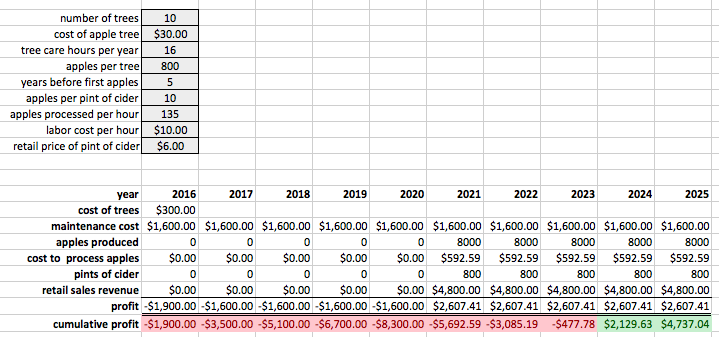
The way I like to set up a spreadsheet is to have all of the parameters that I might change, or experiment with, in a grouping by themselves, as at the top of the figure above. These numbers are used in calculations, which may form one or more complicated data tables leading up to some kind of success measures such as profit, cash flow, production, or ROI.
What is absolutely vital to this kind of decision analysis is that users can change the parameters—the inputs—and see how it affects the outcomes of their model or simulation. Without that, the spreadsheet is just a curiosity. With that capability, you can consider alternative assumptions and instantly see the results of all the calculations. You can quickly compare a best-case scenario, a worst-case scenario, and a most-likely scenario.
Now, there are a lot of neat things you can do in Excel such as Monte Carlo simulations, dynamic programming with macros, and all kinds of advanced math, but these are all in support of the basic business proposition that you can simulate different business “worlds” in order to think, or argue, mathematically about what decision you should make.
This, for me, is the purpose of Excel.